In a previous post I wrote about critique and closing the
gap with DIRT ( dedicated Improvement and reflection time) which had a very
positive impact on the classes I chose to trial with. This time I am
focusing on the benefits of using apps to provide feedback and give immediate
feedback for students to act upon.
St. Aidan's Catholic Academy introduced IPads this year and these were made available to all students, either through a lease scheme, BYOD or school IPads available for use in classes where students don't already have one available. They also invested in Ebackpack for staff and students to upload work.
Feedback and Ebackpack - App and Internet browser based.
Ebackpack provides a safe and secure digital cloud
storage for student and staff work. You can easily share files between staff
and students as well as having the availability to save eportfolios of student work. A good feature with ebackpack is the availability of an app on the
IPad which allows students to upload files of various formats. The teacher can then open on the IPad and grade
immediately, with the ability to write on work and give immediate feedback. (
only problem is we now have no excuse of forgetting to bring marking home!)
After reading various blog posts from some very inspirational educationalists I am aware that feedback has to be:
- Just in time
- Specific to the
student
- Informing where
they are at in the work
- Feed forward -
ensuring the students knows exactly what they need to do next.
The use of ebackpack has been an excellent tool to enable me to do this.
Assignments are submitted, the teacher marks with feedback and sends back to
student enabling them to act immediately on feedback given. This can be
either done by a student at home or in lessons with time given to reflect and
improve. This is one of the easiest ways to ensure DIRT is carried out.
Students mostly work in the "here and now" and with the assignment
given back quickly he has the opportunity to reflect on the comments and think
carefully how he can improve and address the issues highlighted in the feedback
while it is still fresh in his mind.
As you
can see the feedback allows the student to reflect where they are at and what
they need to do to move forward. A brilliant tool to allow students receive
specific, helpful feedback that they can act on immediately. The student
above improved this piece of work into a 7 page report with print screens and
evidence to back up his information gained from a google form! In this
case (DIRT) dedicated time was given in class along with a discussion on the
layout of reports - some then finished for homework.
This video shows an original with improvements after the work was submitted on Ebackpack.
You can
also send verbal feedback to the student, which is quite popular with sixth
form. We haven't quite figured out how to give verbal feedback and
written feedback at the same time but I am sure this will be available soon.
Another great feature for staff and students is the availability to sync with Google
calendar, which then highlights when assignments are available for
submission.
Feedback and
Explain Everything
This is another
excellent app to give verbal and written feedback to students. It allows
you to record your voice enabling verbal feedback which can be played back many
times. You can still annotate work and add various objects such as
documents or images to enhance the feedback.
It is amazing how with the use of technology there is now no better way to quickly give a student the chance to improve their work and close the gap. Immediate results are shown and the students love the idea of uploading work with the knowledge that it will be returned to them with feedback specific to their needs.
These are
only two apps I have been using at the moment to give timely and helpful
feedback that allows students to reflect on the work and improve. They
now have no excuse to hand work in as it can be done on the Ipad or computer at
any time.
As always your comments are welcome and I would love to here how the use of apps has enhanced your ability to give timely feedback!

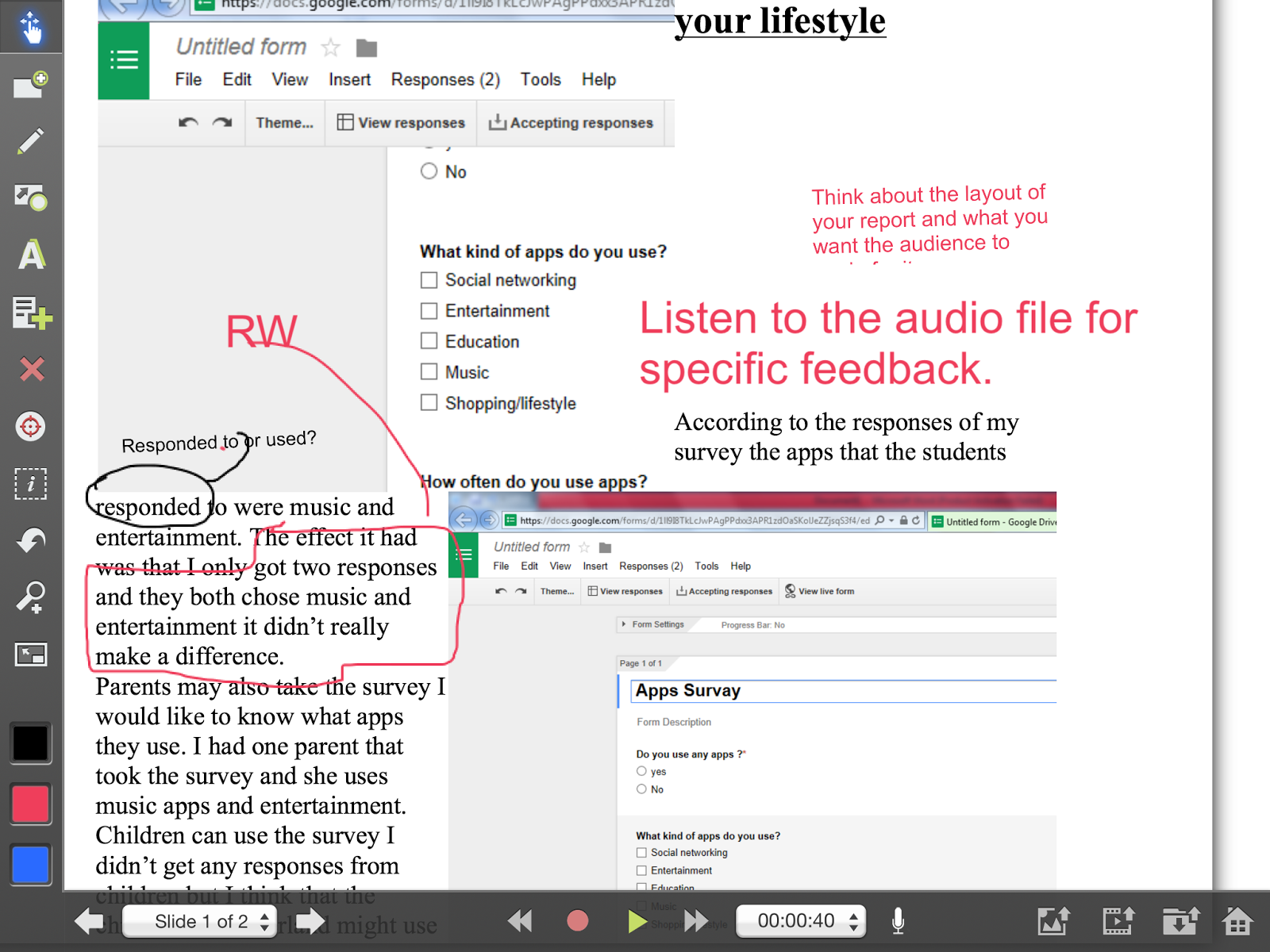
No comments:
Post a Comment